
We finally have some idea of what the next version of iPadOS is going to look like. There are some big changes to get excited about, including the new lock screen customization, widget implementation, and new PDF features. There are some features carrying over from the macOS update as well, such some Safari updates and Stage Manager extras.
We got a pretty big update with iPadOS 16 last year, bringing the Freeform collaboration app and Stage Manager for iPad multitasking features. There’s some new stuff this year – here’s everything coming to iOS 17.
iPadOS 17: New Features
New LockScreen

One of the first big new features announced at WWDC where the new lock screens that will be coming to the iPad. Much like the lock screen on iOS, you’ll be able to customize them with new photos and clocks. Those clocks can be hidden by part of the background intelligently, and you’ll be able to change the font and the layout of the clock too. Those clocks, again, will look a lot like those on iOS.
Widgets
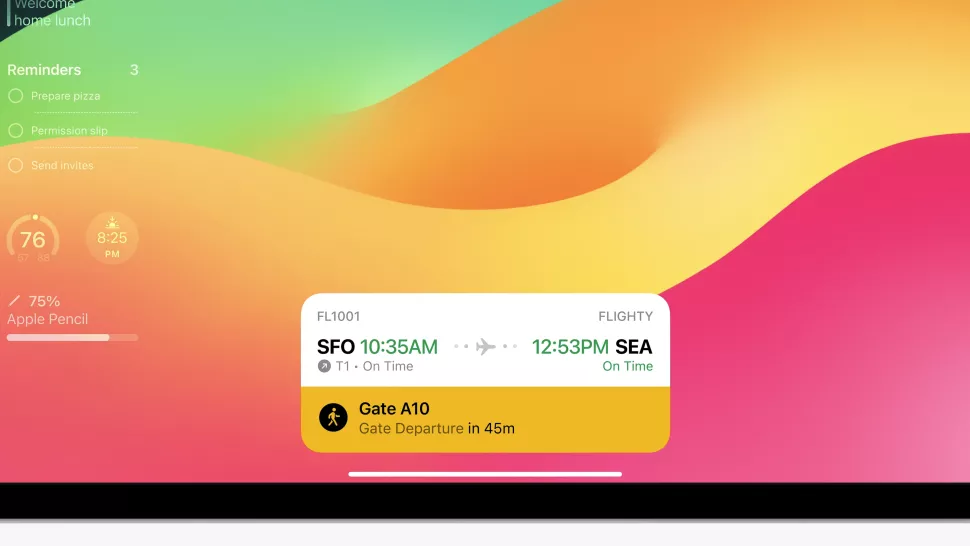
Also new to iPadOS are the widgets that you can place on the Lock and Home screens. The widgets on the lock screen look a lot like the lock screen widgets on iOS, albeit slightly larger thanks to the bigger screens of the iPad device line. They are interactive as well, so you can turn on and off HomeKit devices, interact with Health apps, and even play and skip music in Apple Music.
Those widgets are also carrying over to your Home Screen – they’ll blend seamlessly into your background, and sit with all your apps. They’re also interactive, not just for display but for use as well. There’ll be widgets like Photos, Music, and others that you can use from the Home screen. These will also blend with the widgets on your lock screen, making for a more seamless experience.
iPad Health app
Health has also come to iPad, with the bigger screen allowing for more metrics and graphs. The interface has been built with the bigger iPad screen in mind, with more information displayed on one screen.
PDF baked in

PDFs have also been baked into the latest version of iPadOS, letting you more easily edit them on your iPad. The format has also come now to the Notes app so that you can annotate them – and do it with collaborators as well.
Extra features
There are also some iOS features coming, with the new messaging Stickers and expandable tray-like menu for Messages apps. Facetime has had improvements too, letting you connect to an Apple TV box and have calls on your big screen.
Stage manager has had a look as well, with more flexibility to the position and size of windows. Freeform will offer new drawing tools, and some more new features including support for hover, tilt, and snap-to-shape. Spotlight comes to help users find information even faster with shortcuts to actions, enhanced visual results, and more.
The keyboard has received a new autocorrect model that will make it easier to type faster than ever before, and dictation is more accurate thanks to the new speech recognition model. Siri can now be summoned without the ‘hey’ prefix as well, and AirPlay will follow user preferences to get to know when and where to connect to devices.
iPadOS 17: Release Date
Apple sticks to its regular schedule, iPadOS 17 will likely be released in September or October. In 2022, iPadOS 16 was released a month after iOS 16 to coincide with the release of new iPads. The same type of delay could happen later this year.
However, beta testers will first get their hands on the update now, as the developer betas are already available to download. Public bets will come later, however.
Which iPad Support iPadOS 17
It takes a long time for iPads to no longer support the latest and greatest iPadOS versions. And when Apple does pull tablets off the list, it’s usually a small number. With iPadOS 16, for example, only two devices lost support, the iPad Air 2 (released in 2014) and the iPad mini 4 (2015). You should be safe with one of the best iPads right now at least.
However, the chopping block when iPadOS 17 arrives could be bigger.
Counting the iPad Pro 12.9-inch (6th generation), iPad Pro 11-inch (4th generation), and iPad (10th generation), among the best iPads, which were all released in 2022, there are now 23 iPads that support the latest version of iPadOS. That’s a lot of iPads, no?
The five iPads most likely not to make the iPadOS 17 support list include the following:
- iPad (5th generation) (2017)
- iPad Pro 12.9-inch (1st generation) (2015)
- iPad Pro 9.7-inch (2016)
- iPad Pro 10.5-inch (2017)
- iPad Pro 12.9-inch (2nd generation) (2017)